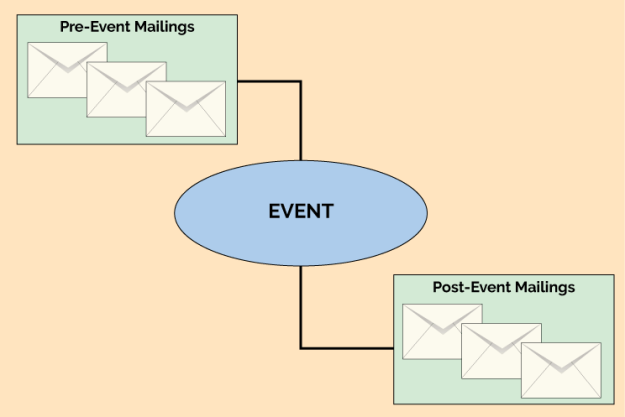
In the previous article in our Automated Email Workflows series, we looked at on-boarding campaigns and how to use email automation to simplify the process. As we saw, this was a variation on the classic drip campaign, but with some automation added to make sure that the mailings properly reflect the actions and requirements of the recipient. This time we’ll look at event-based campaigns, where the recipient has signed up for a specific event. An event might be online (e.g., a webinar) or at a physical location (e.g., a trade show).
An on-boarding automation has a fairly clear entry point—when new recipients are added to the system, they are automatically added to the on-boarding workflow as well. With an event-based workflow, you first must to decide who to invite, and decide how to handle the entries that come in late. In most cases, the recipients are identified through segmentation, based on what you know about each recipient. Your target audience could be anyone who’s purchased something, anyone who’s downloaded certain whitepapers, or—when it’s expedient and makes sense—everyone on your distribution list.
Where to Start
Once you’ve identified the audience, you’ll next have to decide the point at which the automation workflow begins. Should it start after a the initial invitation, or do you want the invitation to be the first step in the workflow process? It’s really six of one, half a dozen of the other. Sending a mailing targeted to the segment of recipients is easy, and then make the workflow use that same segment. Alternatively, you can start the workflow going with the segment as the target, and then have the first step in the workflow be the sending of the invitation.
Late to the Party
The next thing to consider is what to do with late arrivals. If the event is more than a few days after the initial invitation, there might be new people added to your list that you’ll want to tell about the event. If you don’t care whether or not new subscribers get invited to the event, then don’t worry about it, but if you want to take every opportunity to get the word out, you’ll need to make sure your workflow can properly handle entry at any point.
The basic idea of an event based workflow is to work backwards (or forwards) from the event’s date, sending reminders or confirmations as needed. For example, a webinar might start with an initial invitation three weeks before the event. If no enrollment is received, the recipient could be sent several more reminders before the webinar, and perhaps one more afterward. If we lay this out on a timeline, the flow would look something like this:
 Running concurrently is the timeline for the recipients who have registered for the event. Once a recipient registers, the logic of the workflow needs to switch to one where advertising the webinar is no longer the focus, and instead the emails are sent to remind the recipient of the upcoming event. That flow would look more like this:
Running concurrently is the timeline for the recipients who have registered for the event. Once a recipient registers, the logic of the workflow needs to switch to one where advertising the webinar is no longer the focus, and instead the emails are sent to remind the recipient of the upcoming event. That flow would look more like this:
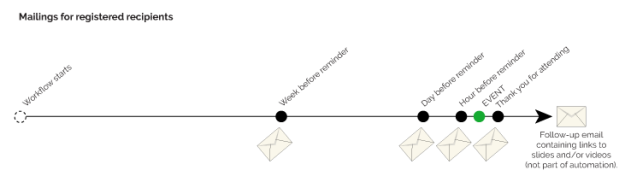 There are several ways a flexible workflow design tool would allow this structure to be diagrammed, and every ESP or digital marketing automation tool has its own method. One straightforward choice is to put each of the email steps shown in the diagrams above into the workflow with conditional logic to determine if it should be done or not. For example, the unregistered path has an email sent at nine days before the event. A logic node (sometimes called a decision diamond) should be put into the workflow to check at this nine-day-out point to see if the recipient has registered. If so, the email node is skipped, since we don’t want to remind recipients about an event for which they’ve already registered. In the same way, at the week-before point, a logic node should check if the recipient has registered, and only send the email if that is true.
There are several ways a flexible workflow design tool would allow this structure to be diagrammed, and every ESP or digital marketing automation tool has its own method. One straightforward choice is to put each of the email steps shown in the diagrams above into the workflow with conditional logic to determine if it should be done or not. For example, the unregistered path has an email sent at nine days before the event. A logic node (sometimes called a decision diamond) should be put into the workflow to check at this nine-day-out point to see if the recipient has registered. If so, the email node is skipped, since we don’t want to remind recipients about an event for which they’ve already registered. In the same way, at the week-before point, a logic node should check if the recipient has registered, and only send the email if that is true.
Taking Care of Stragglers
That takes care of most of the logic, but what do we do about the recipients who’ve entered the list after the automation has begun? In our example, let’s say a recipient signs up to receive email eight days prior to the event. This is where the initial choice we discussed about whether the first email is sent outside the workflow or as the first step of the workflow makes some difference. If the first workflow step is to send the invitation email, then recipients who are newly added will automatically get that invitation, which could be ideal in this case. But we don’t want to send them the nine-day announcement a few seconds later, even though they would have received it in the standard flow. Workflows that allow entry after an initial invitation has been sent must have another piece of logic before each send node to determine if the timing is right. In this case, since we know the recipient entered at day eight, we should skip the nine-day announcement and let the workflow pick them up again at the four-day point.
Getting Help
With good workflow software these steps should be easy to implement. If you’re using Goolara Symphonie to implement the workflow, we’ll be happy to help you create any workflows you need. If you plan to do webinars or similar events on a regular basis, then you will want to set your automation up with master mailings that you can modify for each campaign. This requires even more forethought and work at the start, but can save hours of work in the long run.
In our last post, we looked at drip campaigns, which start at certain points, based on when the subscribers takes action, then send out regular mailings after that. With event-based workflows, everything revolves around the date of the event. All actions are based on this. While they are more complex than standard drip campaigns, event-based automations can also be quite simple, especially if you don’t allow new recipients to enter the workflow once the initial invitation is sent.
