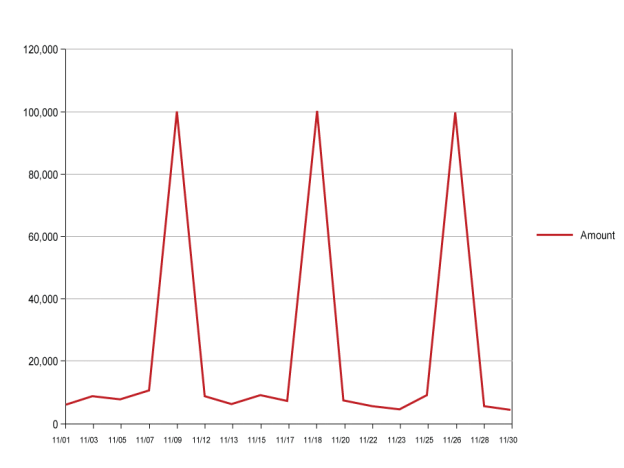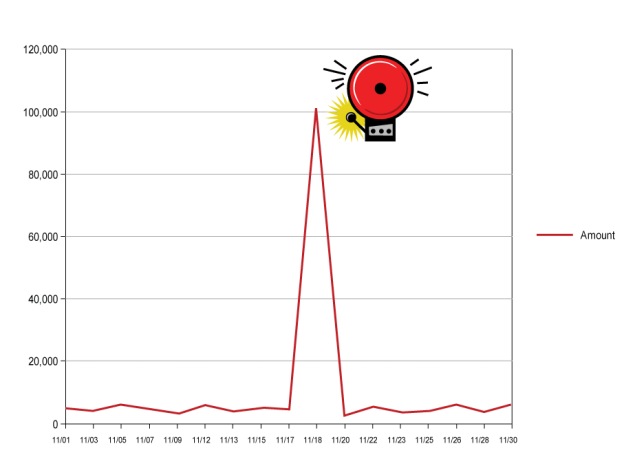
Sometimes you might come up against a situation where the perfectly innocuous email you are sending has trouble getting delivered to certain addresses. You may have had no problems sending to that ISP in the past, and the mailing might even be based on a previous design that got through without problems, but suddenly you’re finding your mailings held up and greylisted. When this happens, you’ll want to check your mailing patterns for sharp increases in volume. If you see a spike like the one shown in the picture above, there’s a good chance you’ve uncovered the problem. It is easy enough to avoid, but it might require you to retool your approach to campaign marketing.
The Volume Factor
Besides using keywords, text-to-image ratios, bit.ly link redirects and a myriad of other ways to assess if an email is possible spam, ISPs and other mailbox providers also use your mailing patterns to identify when something’s wrong. If you suddenly decide to send out 100,000 emails, where you have previously been restricting your mailing output to a few thousand, you might find your mailing suddenly throttled way back on its delivery. Sudden spikes like this can cause even well-established companies to experience delivery problems. Email marketing programs that otherwise do not have deliverability issues will see their mailings blocked or greylisted when the volume of delivery jumps suddenly at irregular intervals.
On one level this makes perfect sense. If one day you suddenly saw a fifty-fold increase in traffic to your site, you’d immediately suspect something was wrong. The mailbox service providers react the same way, erring on the side of caution. Of course, if you regularly send 100,000 emails a day, the email provider won’t see anything unusual and will (unless there are other issues) allow your mailing to land in the Inbox.
This isn’t to say you have to send the same number of emails every day, but it does suggest that a little planning goes a long ways. Here are a few things to keep in mind:
Don’t be Sporadic
It’s okay to have spikes in your mailings as long as the occur at fairly regular intervals. You may have some problems the first time it happens, but if you do it regularly, most email service providers will adjust and allow more of your email through in the future. The chart shown at the top of this article shows what happens when a once time high-volume mailing arrives at a mailbox provider—alarm bells go off, even if you’ve had no deliverability problems in the past. If the same sender has a pattern of sending large quantities once a week, the odds are better that the mailing will get through.
Watch Out For Greylists
Provided there are no obvious spam triggering elements in your mailings, then, in all likelihood, emails stopped because the mailing’s been greylisted. In one sense, this is a good thing because it means the email will eventually reach the recipients, but it can also be a very bad thing if that particular mailing is time sensitive. A one-day only, Fourth of July sales announcement won’t do anyone much good if it doesn’t reach the Inbox until July fifth. Be especially careful if you’re planning on time-zone specific emails to arrive exactly when desired. You may want all the email delivered at 10:00, but it’s unlikely to happen.
Caution is always the best approach. Either send it out a little early, or make sure you have a policy in place if the mailing gets delayed. Even this might not help, though. While most ISPs throttle back the delivery of sudden, unexpected sending spikes, some ISPs will block a mailing completely if they feel the sudden spike is suspicious.
No Sudden Moves
Spreading the mailings out over a few days can also help avoid problems associated with a sudden spike in mailings. Then over time, if you keep your mailings on a regular schedule, you can consolidate these mailings into once mass mailing without difficulty. The window for most ISPs is about a month, but even monthly volume spikes will cause problems. A weekly spike has a better chance of getting through. Likewise, a regular pattern, such as every Tuesday, will work better than mailing spikes at random intervals.
You Don’t Have the Last Word
You can get as angry at the mailbox providers as you like, but if they decide to throttle back your time-sensitive emails, there’s not a lot you can do about it. Yelling at your email marketing software provider (ESP) and insisting that they must deliver your mailing when you want them delivered is placing the blame in the wrong place. The mailbox providers hold all the cards, so if they decide to greylist your mailing, there’s not much your ESP can do about it beyond verifying the reasons for the delivery problems. Any changes in tactics will have to come from your side of the equation.
The realities of deliverability cannot be overlooked, they require you to plan your promotional marketing scheduling carefully. If you are not the one in charge of the mailing schedule, you’ll want to make sure that the person who is in charge fully understands the factors involved in deliverability and how to best use the email marketing channel. Would there be a loss if a monthly newsletter was delivered over several days, or split into 25% a week? If not, then you might want to consider parsing the mailings out over a longer period of time, or, if you’ve decided to send more email on a regular basis, ramp up the sending over time.
Large volume mailing without encountering deliverability problems is easily achieved, but it might require you and the management to change your mindset on how you send email. Email clients aren’t going to change the way they do things just for you. You have to change to keep in sync with the way they do things. Make sure you’re consistent above all. If that’s not possible, try spreading out a large send over several hours. This gives the ISPs a chance to verify that your mailing is legit and will help ensure the mailing won’t run into major stoppages.